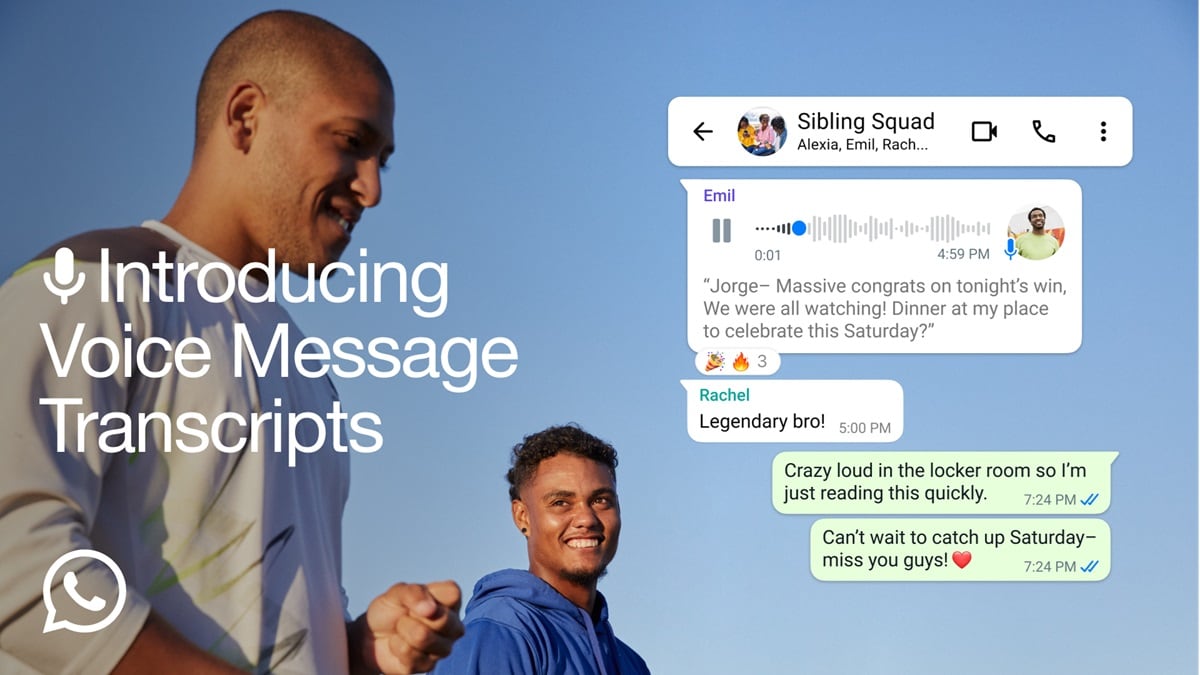About WhatsApp Blogaccording toThe new feature of WhatsApp is voice message transcripts. WhatsApp says that voice messages can be transcribed into text, so this will help you keep the conversation going no matter what you’re doing. The thing to note is that transcripts are generated on your device, so no one including WhatsApp can listen or read your personal messages.
WhatsApp currently supports English, Portuguese, Spanish, and Russian for Transcript on Android. Whereas WhatsApp Transcript on iOS 16 supports French, German, Italian, Japanese, Korean, Turkish, Chinese and Arabic. Whereas iOS 17 or later supports Danish, Finnish, Hebrew, Malay, Norwegian, Dutch, Swedish and Thai. This new feature of WhatsApp is being rolled out globally in the coming weeks, in which more new languages will be included in the future.
How to turn on voice message transcription:
To turn on voice message transcript, first of all you have to open WhatsApp.
After that you have to go to the settings of WhatsApp.
Then after that tap on chats.
Here you have to click on Voice Message Transcripts and turn it on.
Then you can go to any user’s chat and long press the voice message and then tap on Transcribe, the voice message will be transcribed.