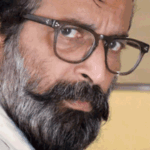How to schedule a call on WhatsApp:
First of all you have to open WhatsApp on your phone.
After that you have to go to the group where you want to schedule a call.
Now you have to tap on the + icon at the bottom left of the message bar.
Now many options including photo, camera, location are visible here, out of which you have to click on the “Event” icon.
Now you have to create the event, enter its name and set the time.
If you want to start the meeting through the link, then you have to turn on the toggle, in which you can select video or audio call. At last you have to tap on the send button.
If you have to cancel the meeting later for some reason, you can cancel it by clicking on Edit Event in the same meeting schedule in the chat.